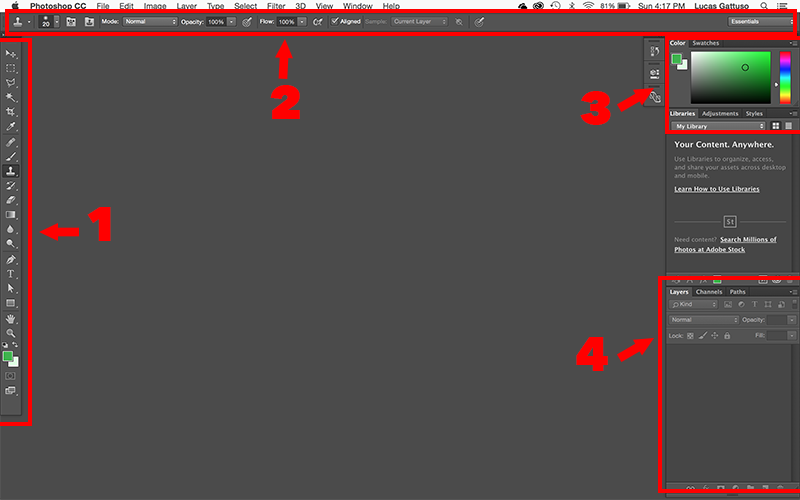This is the default Photoshop workspace.
- The tool bar – where you can select a tool.
- The options bar – this bar will change to show the options for the tool you choose.
- The color window – quickly select colors here.
- The layer window – shows the layers of the active file. change layers here.
If you find that this arrangement doesn’t work for you, you can easily move the elements around, as well as add & subtract elements. If you don’t like your changes, you can rreturn to the default workspace setup by choosing Window -> Workspace Layout -> Reset Essentials.