What is a font?
A font is the shape of the letters on the page- sort of. The real definition in typography is more like “a font is a particular weight, size, and style of a typeface,” But “the shape of the letters on the page” is close enough for us. Here is the same phrase, written in different fonts:
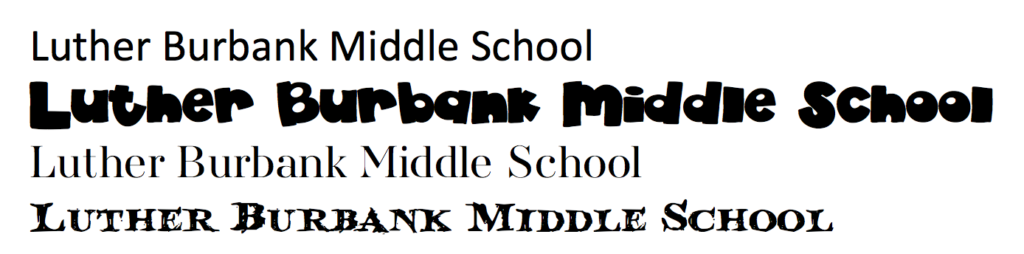
On our computers there are two main file formats for fonts. Newer fonts will be OpenType fonts, which end with .otf. Older fonts are often in TrueType format, which end with .ttf. They both are installed the same way.
Finding Fonts
Adobe Fonts
The easiest fonts to install on the lab machines (or any computer with a licensed Adobe account) are from Adobe Fonts. Find a font you like, turn on the “Activate” slider, and Adobe will set them up for you. These fonts also have the advantage of being pre-screened, so you know they are legal, safe, and complete.
Google Fonts
Google Fonts is another source of free, legal, and complete fonts. You do not need a paid account to access them. They do not automatically install; follow the installation instructions below to use them.
Other Font Sources
There are many online font sources. Many times you can find fonts by searching for them with a search engine like google. There are also a ton of online font libraries, including:
Make sure you pick free fonts. If a font is called a “demo version” it will probably be missing some characters, but it might have enough for whatever project you are working on.
Each one of these sites will have slightly different search engines and download methods, but all of them should let you either download the selected fonts or a compressed file containing the selected fonts. If the downloaded file ends with .zip, that means it’s a compressed file and you’ll need to unzip it before installing.
Installing the Fonts
If you double-click a font file, MacOS will open the Font Book and let you install that font. If you want to install more than one font, open Font Book first, then drag the fonts from the Finder to Font Book.
Errors
When you install a font, you may get an error. If the error is a minor one, you can almost always install and use the font. If Font Book says there is a serious error with the font, do not install it!
When are the Fonts Available to Use?
Fonts are available immediately, but may not show up in an application that was open when the fonts were installed. If you don’t see your fonts, save your work, then close and reopen your app.
