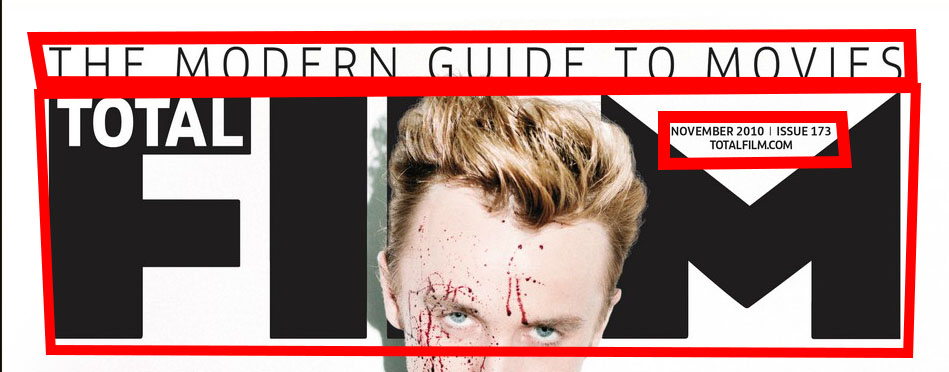Goal: Use Photoshop to create a realistic magazine cover. Create all elements (other than bar code) from scratch.
Sample Cover
Cover Elements
Masthead, Sell Line, Dateline
- The Masthead contains the name of the magazine. It can be a simple typeface, but it usually is a designed logo.
- The Sell Line is a short phrase or sentence to attract the reader. “The Modern Guide to Movies” tells the reader what the magazine is about, and who it will appeal to.
- The Dateline has the sell date for the issue. It may also have an issue number. Other things that may be included in the same block of text: price, web site.
Splash, Cover Lines, Barcode
- A splash is a badge that doesn’t strictly follow the layout of the cover. Here, it’s a ring of stars with text in the middle. It could also be a solid shape.
- Cover lines tell the reader the stories to expect inside. The largest cover lines almost always connect to the main picture on a cover.
- The barcode is the price code for the magazine. There are websites that will let you generate a barcode, but for this project it will probably be easier to download a premade image
Pictures
This cover only has one picture, but covers often have more. If your magazine has multiple images, make sure one of them stands out as the main image.
Notice that some parts of the picture are behind the text, and others are in front. How did the designers decide the sections that of text that could be covered?
This is not the only way to lay out a magazine cover! Look online for other styles before you start!
Your cover should have at a minimum:
- A Masthead
- A Dateline
- A main image created by you. It could be a photo or an illustration, but you have to create it. Don’t use an image from the internet!
- At least one cover line
- A barcode
Sample cover:
Here’s the original PSD file. Warning: it uses fonts you may not have installed.