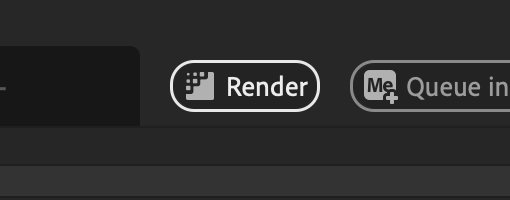Creating a composition from footage
If you are using video you already shot as the base for your clip, select “Composition from Footage.”
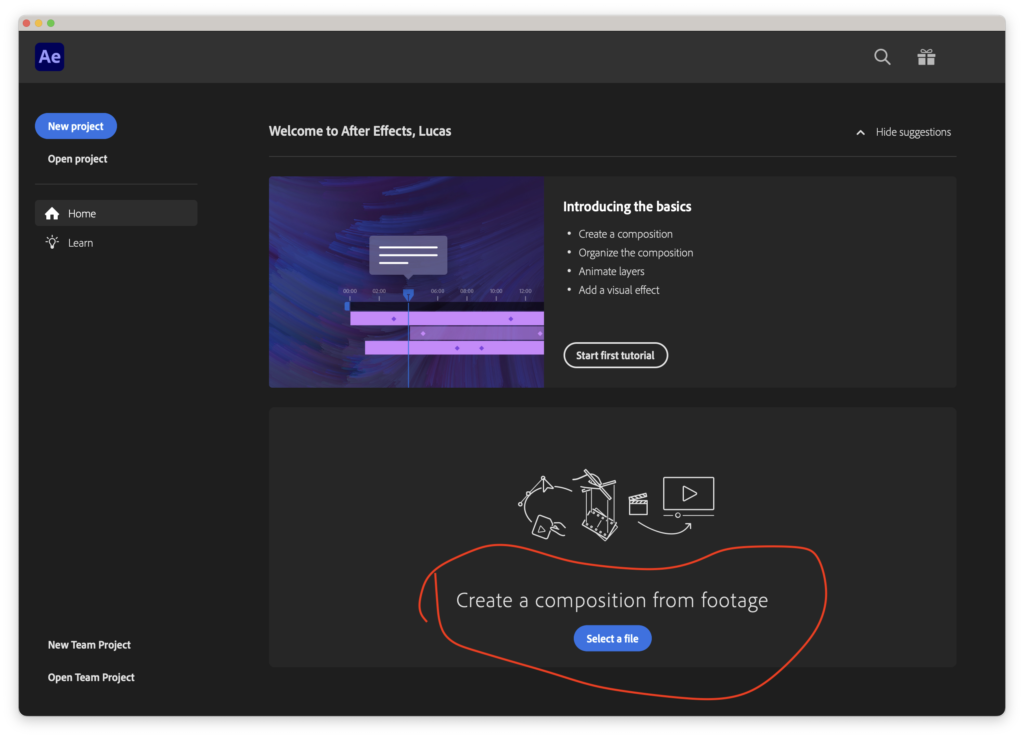
Select your footage, make sure “Create Composition” is selected, and click “Open.”
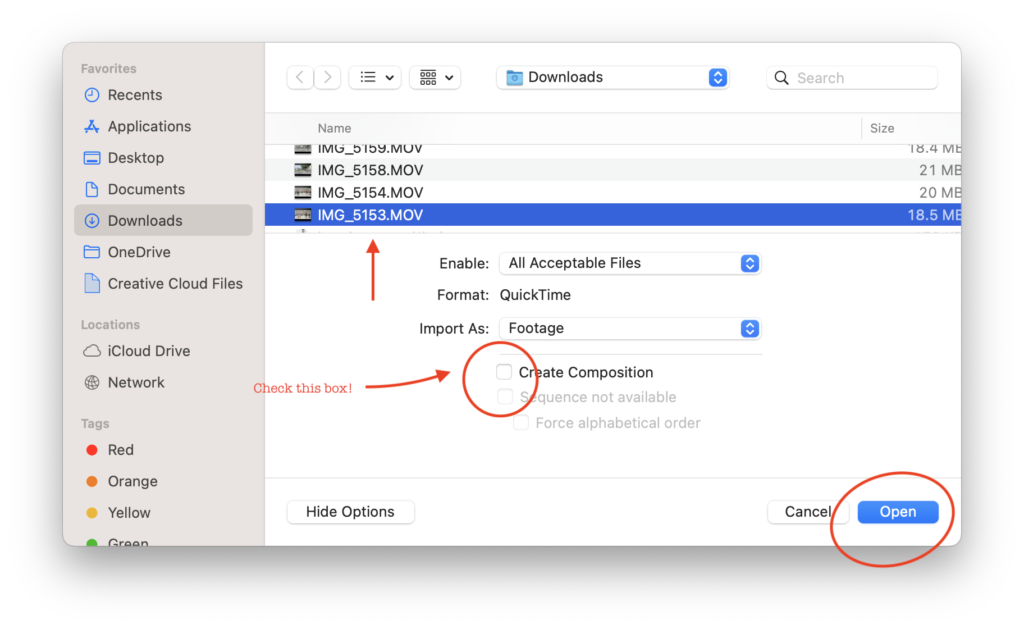
After Effects will create a new composition that matches the footage you selected.
Saving a project
When you save your After Effects work, you need to save two different files: your project file and your rendered movie.
Project file
Your project file is the set of instructions for creating a clip. It does not include any media you used to create a clip (video, images, sounds).
To save your project file, go to File/Save:
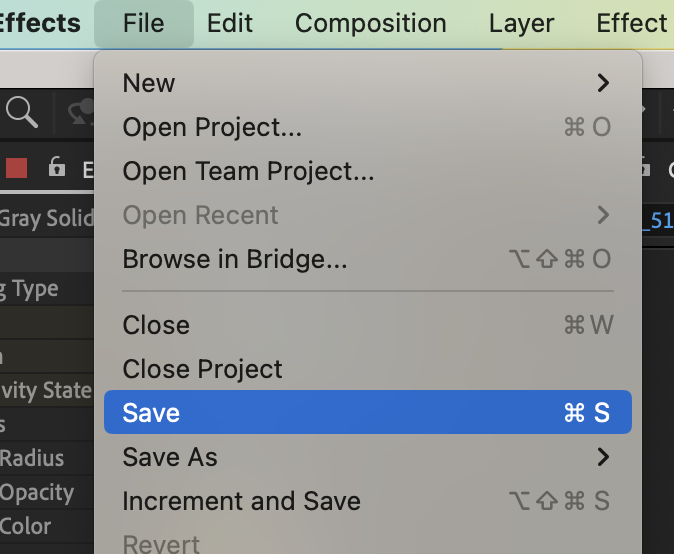
Give your project a proper name, make sure you are saving to the location where you want it saved, and select “Save.”
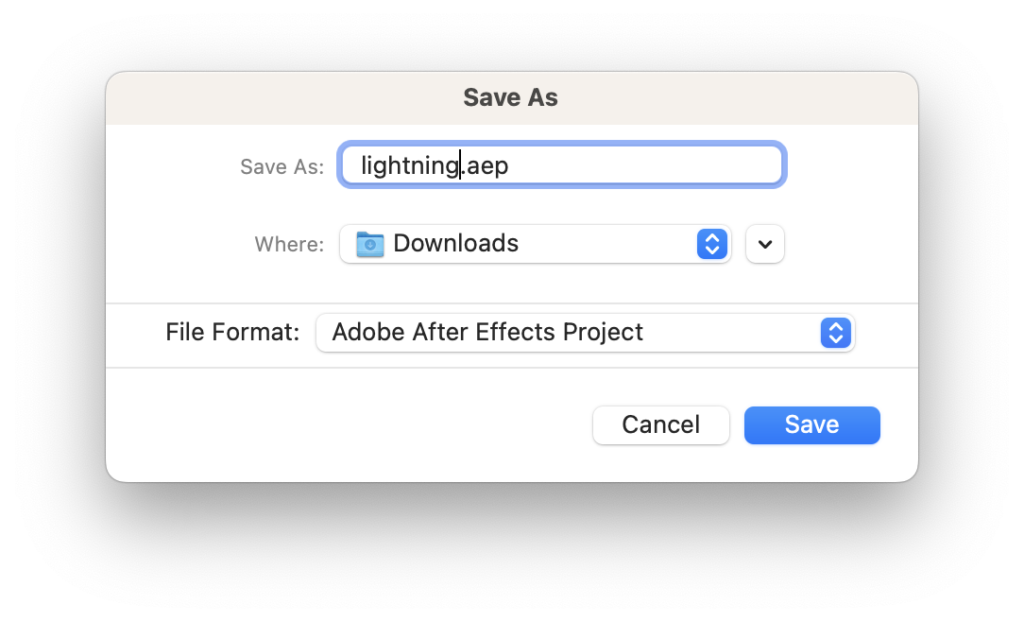
Saving your rendered movie
A rendered file is your completed final clip. Effects on it cannot be edited.
Go to File/Add to Render Queue:
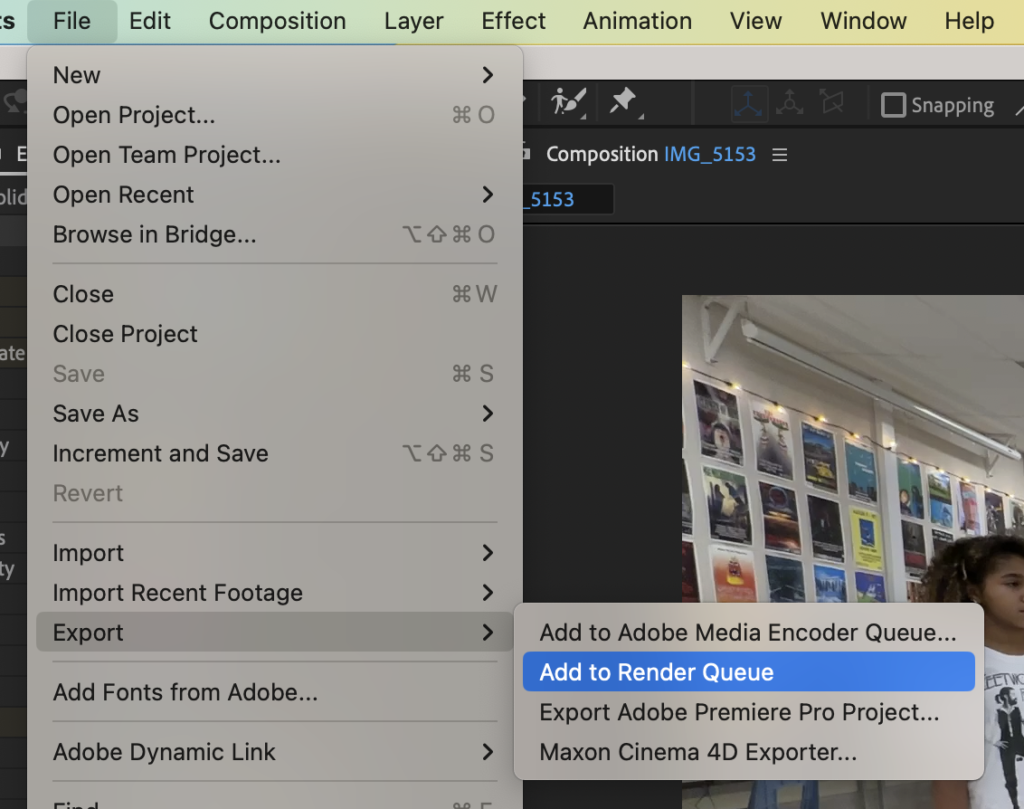
The Render Queue window will open. Select where it says Not yet specified to pick a location to save.
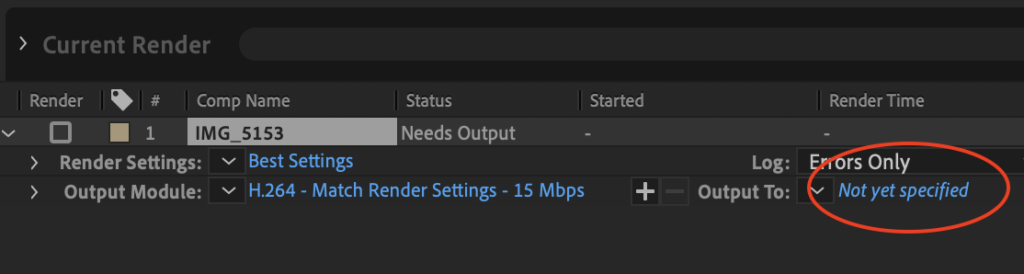
Choose a location and a meaningful file name, then select Save.
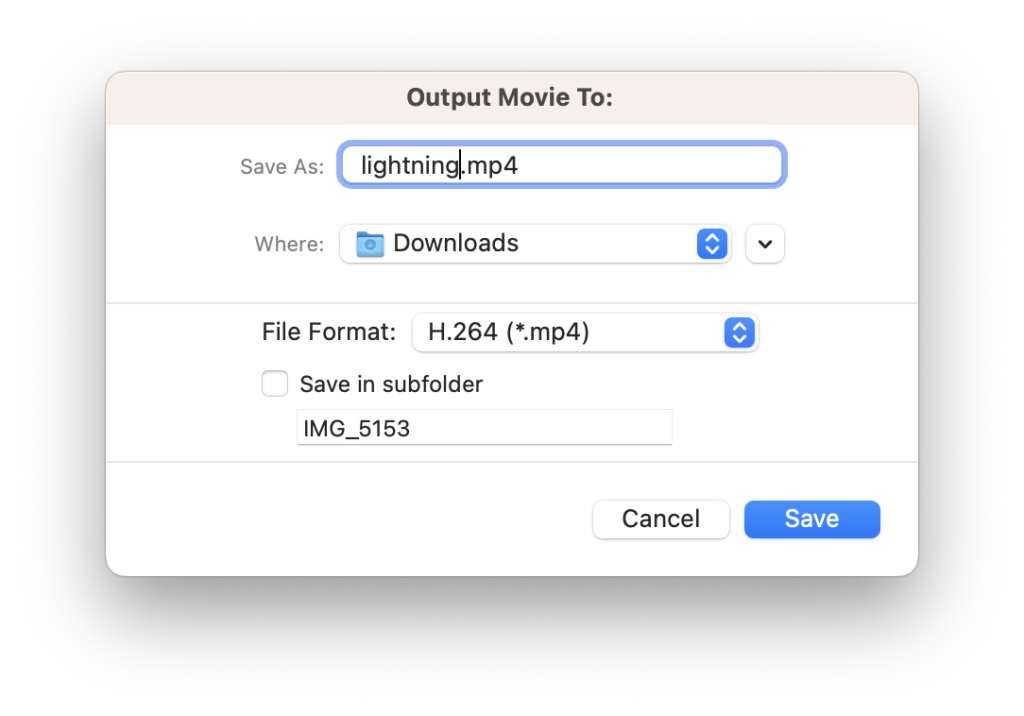
Last, select the Render button to render your clip.