GOAL: Create a realistic movie poster with Photoshop that effectively promotes your fictional movie.
Basic Poster Requirements
- 10 inches by 16 inches, 200 pixels per inch
- An original title. No connection to existing work!
This means:
- No existing fictional characters
- No celebrities (like actors, musicians, politicians, or content creators)
- A clear focal point, a single place that draws the attention of the viewer’s eyes.
- All people in the image must be photographed by you.
- All objects that you can photograph or create must be photographed/created by you.
- You may use online images for things you cannot photograph or create (like vehicles), but the primary images should be created by you (NOT AI GENERATED!)
- A readable, interesting display of the title.
- A credits block THAT YOU CREATE. Don’t just download one! All names must be school appropriate and not upsetting to other students. You may use this credit block template as a starting point.
- A rating.
- The name and logo of your studio/production company
Any completed basic poster meeting all of the above requirements will be printed.
Advanced Poster Requirements
If you are up for the challenge, you may create a larger poster. However, printing large posters is more difficult and expensive, so I reserve the right to decide if your poster is printed.
The advanced poster is similar to the basic poster, but with the following changes:
- 24 inches by 36 inches, 150 pixels per inch
- An aesthetically pleasing design
- Soundtrack information
Sample Posters
This is one of the original posters for The Empire Strikes Back.

Here it is with some of its distinct elements marked:

- Tag line: The tag line is a hook to get the viewer interested.
- Focal point: the focal point draws your attention to a spot on the poster. In this case it’s done with converging lines, but it’s often an image.
- Graphics: something related to the film. It could be a photograph, a painting, or some other form of image.
- Title: The title is usually more than just some text. It might have unique letter shapes, different colors, or different effects. THIS IS WHAT YOU WANT THE VIEWER TO REMEMBER. If they don’t know the name of your film, they can’t get a ticket!
- Credit Block: it tells who made the movie. Sometimes the actors have a separate block. It includes the director, the producers, the writers, and the music composers. It often includes other credits as well- look at some examples online to see some of them.
- The movie rating
- The production company logo
- Other credits: Dolby stereo, where to get the soundtrack, etc.
Here’s another poster:

And here’s where the same items are on the poster, plus a few new things:
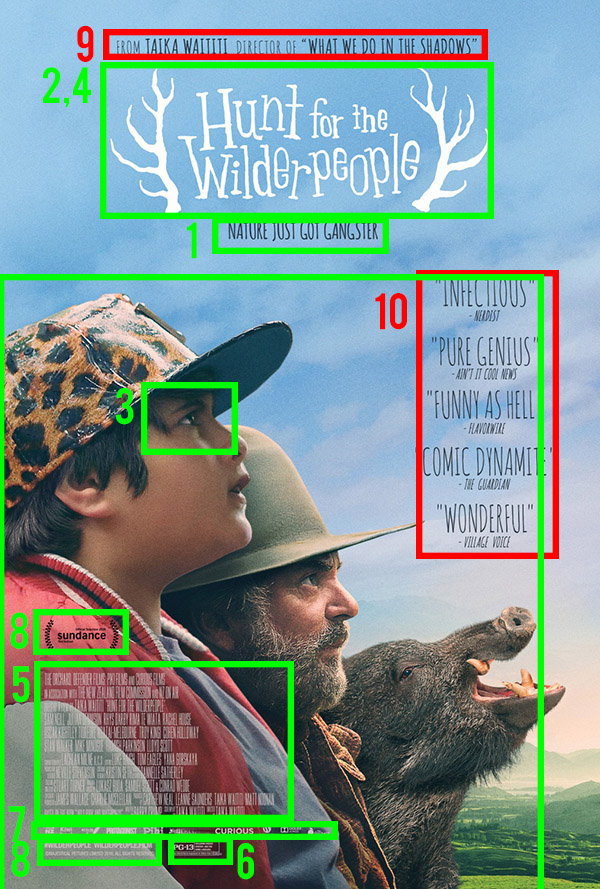
Notice that the layout is completely different, but most of the same details are present, plus a couple of new ones. Also, I marked the boy’s eyes as the focal point, but I actually think a different location draws my eyes first. What do you think? Where did you look first? Why do you think you looked there?
9. A special credit. Sometimes someone working on a project is famous enough that they will draw special attention to them on the poster. THis is a director, but it could be an actor, a writer, ir even someone not normally associated with making movies.
10. Pull quotes. A pull quote is a word or a phrase pulled out of a review. It usually includes the reviewer’s name and the source of the review.
There are many other examples of movie posters online. Look through a few to see some of the different was used to present information. See how many of them do a good job getting the title of the movie.
One more thing: If you’re having trouble coming up with a name for your fake movie, you can try using the movie title generator. It’s not perfect, but it could give you an idea.
